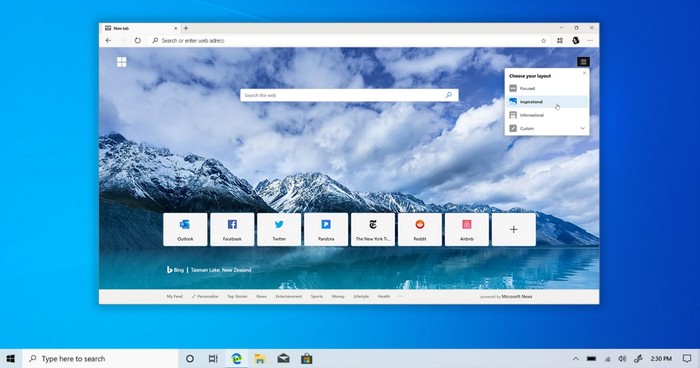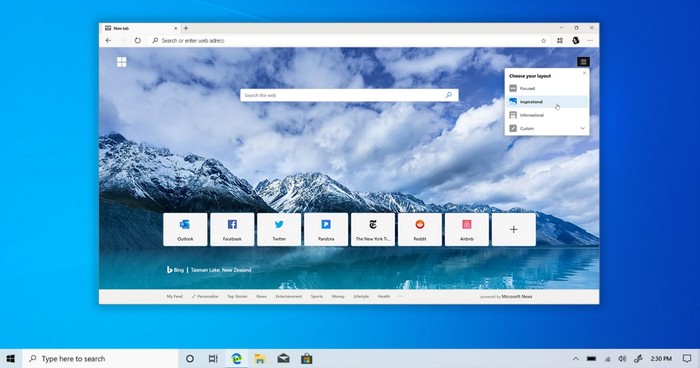
According to Windows latest reports, Microsoft is rolling out the Edge 91 browser on Windows 10 and MacOS, bringing many new functions and features. Over the next few days, the update will be automatically downloaded and installed, and users can also manually update the new Edge 91 version by checking the version number in the settings.
the access:
It has been reported that Microsoft Edge 91 brings performance improvements (tab sleep, startup speed, etc.), new color themes, etc. According to Microsoft, it isThe windowsThe fastest browser version on the Internet, there will be further improvements later this year, and this update also fixes several problems.
The main new features of Microsoft Edge Browser are:
1. Better PDF Reader Mode
2. Support Speech Recognition API
3. Wikipedia Mode
4. New theme colors
5. It can stop the video from playing automatically
Let’s talk about them one by one below.
1. Better PDF Reader Mode
If you want to find a browser with enough PDF reading capability, then Edge will be your best choice. In Edge 91, Microsoft has enabled support for some PDF functions. These improvements not only make the Edge browser a simple document viewer, it has surpassed the same functions as Chrome or other browsers.
In the latest update, Microsoft has improved the experience of text selection in documents. After the update, when using the cursor and keyboard to select text, you will get a “smoother and more consistent” experience, which benefits all PDF documents.
Another new feature is that you can allow the current page of the document to be printed. You can see the related function only in the “Current Page” option of “Page”.
For many consumers and business users, digital signatures can be used to verify whether files have been tampered with. Now the Edge browser can verify the signature of a PDF, no longer needing to rely on third-party services or extensions.
Finally, Microsoft is improving scrolling performance, to have an easier scrolling experience when reading PDF files, and no white scroll bars will be seen during the scrolling process.
2. Support Speech Recognition API
It can achieve a better voice recognition command experience in Google and similar websites that support the Voice Recognition API.
3. Wikipedia Mode
Microsoft has enabled immersive reader support on Wikipedia, which can improve the overall experience and users can quickly locate the desired page through the directory. To use the Quick Position and Navigation function, you can click on the toolbar icon, and the navigation pane will be displayed, allowing you to refer to the chapter list on Wikipedia.
Another new feature is the ability to hide the number of rows in the table, which can reduce the clutter of Wikipedia. If you want to see the whole table, you can click the “Show more” button, and the number of rows hidden in the table will appear.
Microsoft said that these features are designed to make it easier for users to scroll through content.
4. New theme colors
Microsoft is introducing support for the new default color theme in the Edge browser to create a beautiful and immersive visual experience. Users can use separate themes for each profile to differentiate between different profiles such as home, school, or work.
These themes can dye new tab pages, tab bars, address bars, and parts of the browser, leaving web pages with new background colors. If you need more themes, you can find them in the Edge or Chrome store.
5. Edge can block auto-playing video
Now the Edge browser can stop the video from playing automatically. Thank you friends who are worried about being scared of the video.
In addition, Microsoft Edge has other new features.
For example, for corporate users, Microsoft is enabling a new feature that allows users to view files that are subject to Microsoft Information Security (MIP) across all clients.
In the future, Microsoft will introduce more new features for the Edge browser.
Mini Menu and Dictionary
Microsoft Edge will come with a mini context menu in the future, highlighting useful tools that can be accessed quickly after selecting text. In addition, there is a new “definition” function that can be used to process text without leaving the page.
Password dashboard
In the Canary version, which is an early preview version, Microsoft is experimenting with a feature where the Edge browser can reveal that some of your passwords are weak passwords and reused in some accounts. However, for this function to take effect, you need to synchronize your password to your Microsoft account.
Microsoft believes that the Password Protection Dashboard allows users to maintain an understanding of network security.
Web page screenshots and custom integration
Microsoft is performing A / B testing on a feature that allows users to add webpages taken with Edge screenshots to their favorites. If you keep the screenshot to your favorites, all devices can synchronize these screenshots.
In addition, Microsoft also allows you to open favorites in pop-up menus, which Microsoft says will make it easier for you to add something to your favorites, allowing you to focus more on the plan.
In general, the Edge 91 improvements are still very impressive. In the future, Edge will add more new features, let’s look forward to it together.