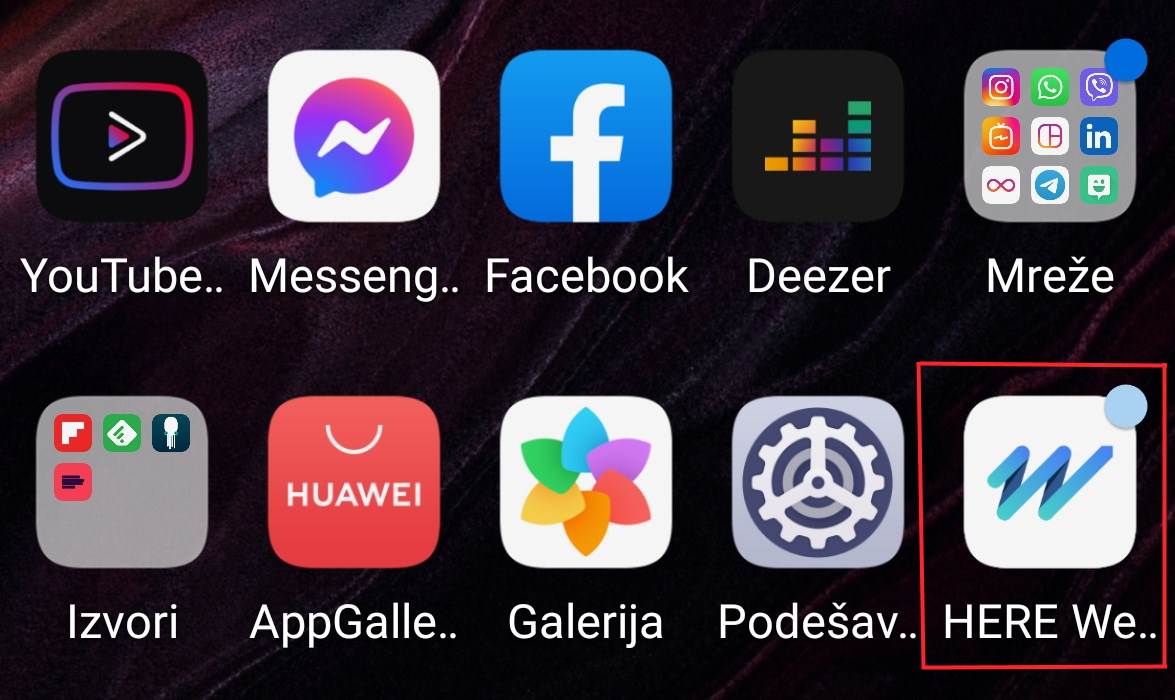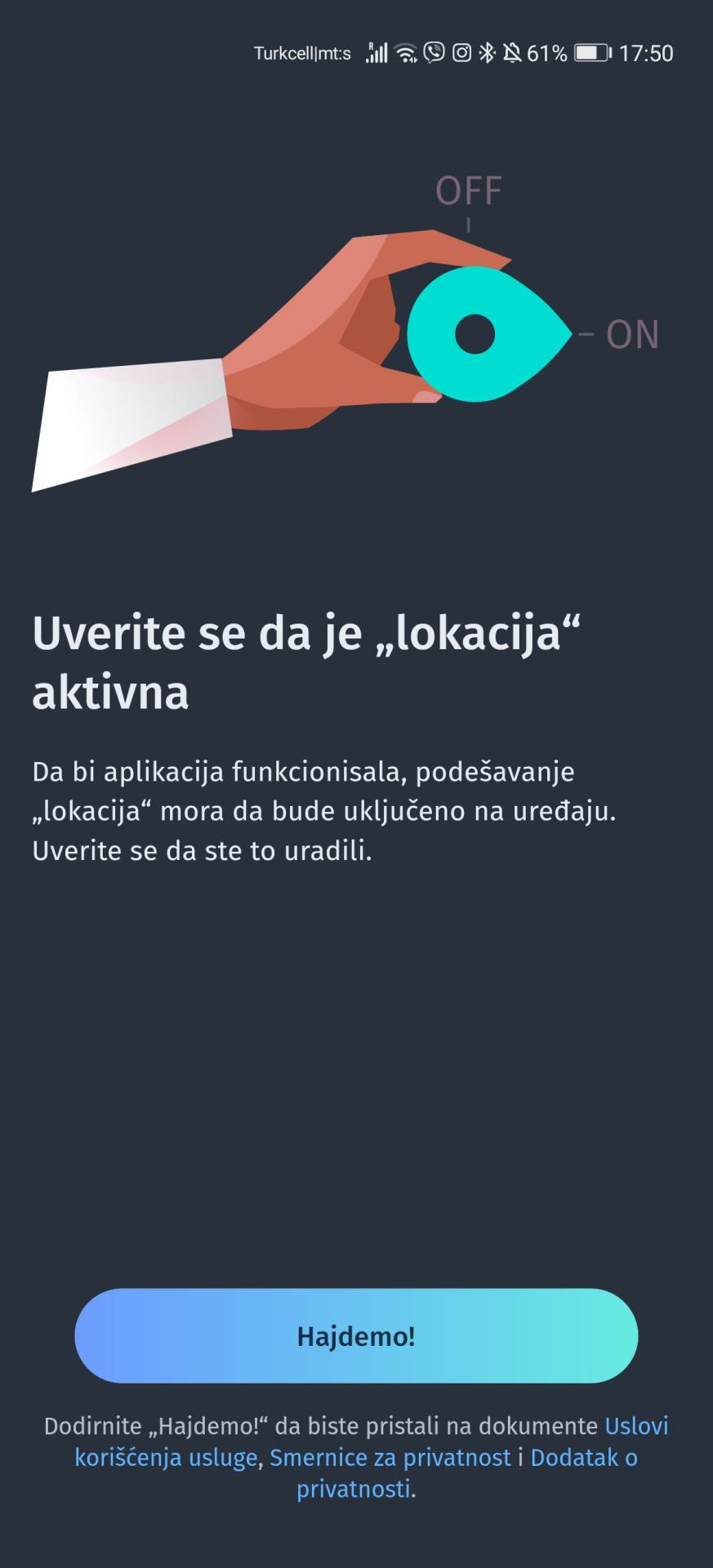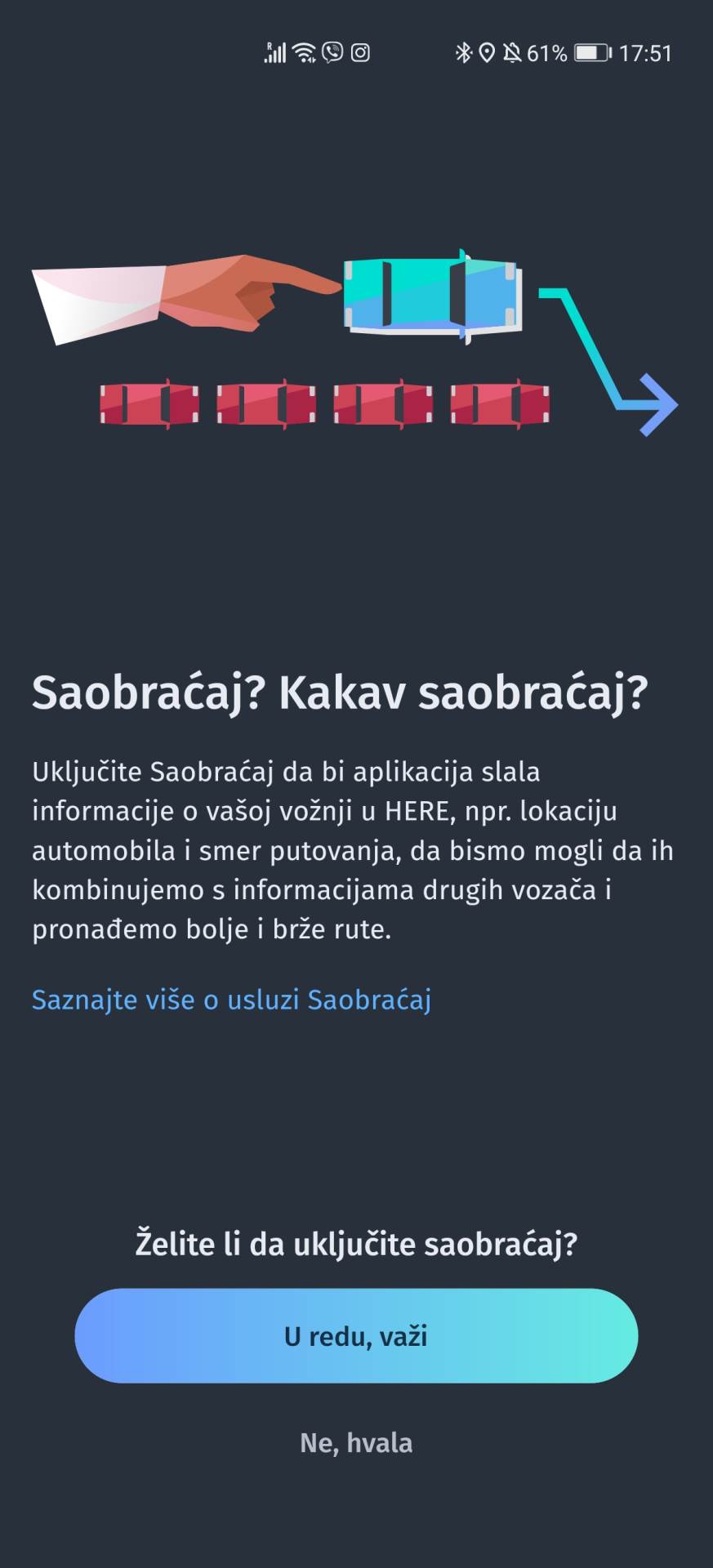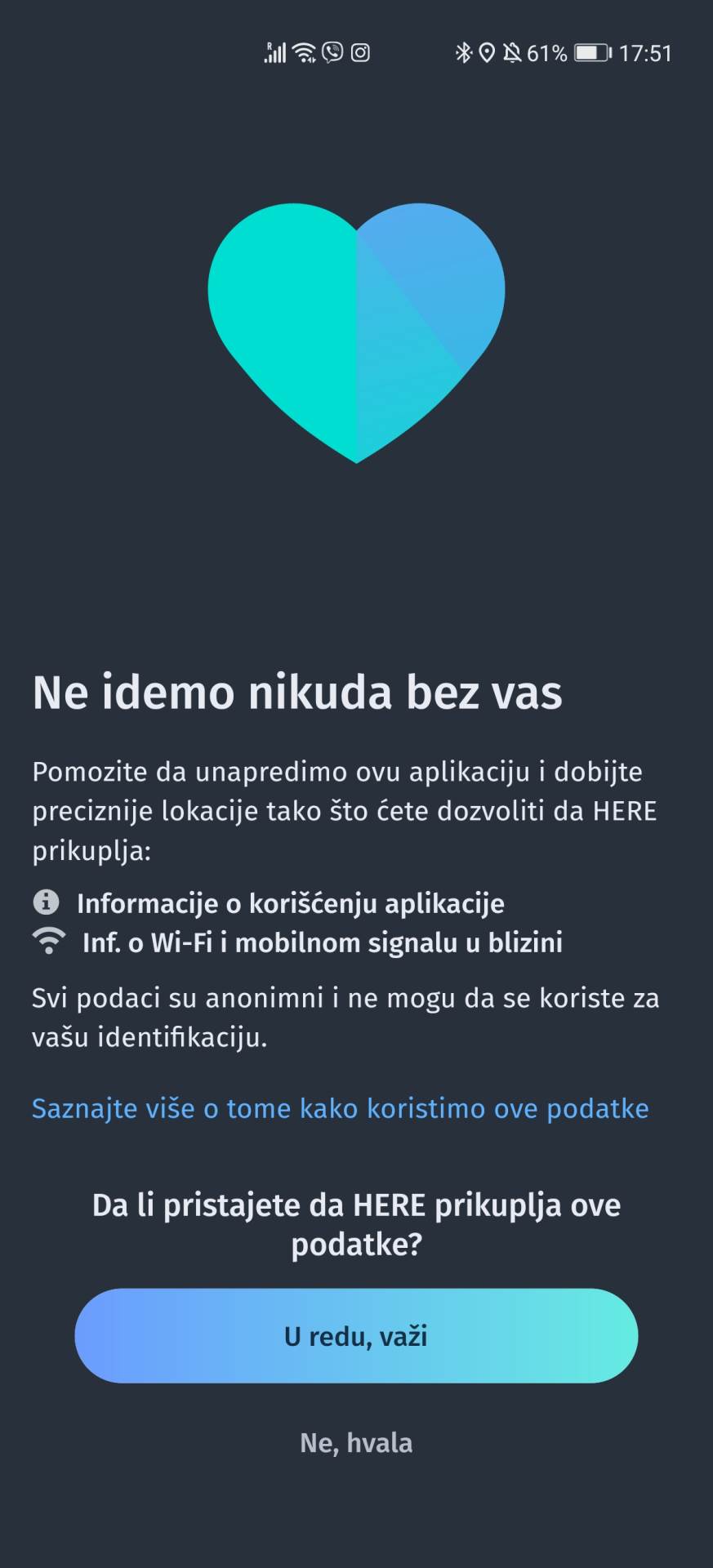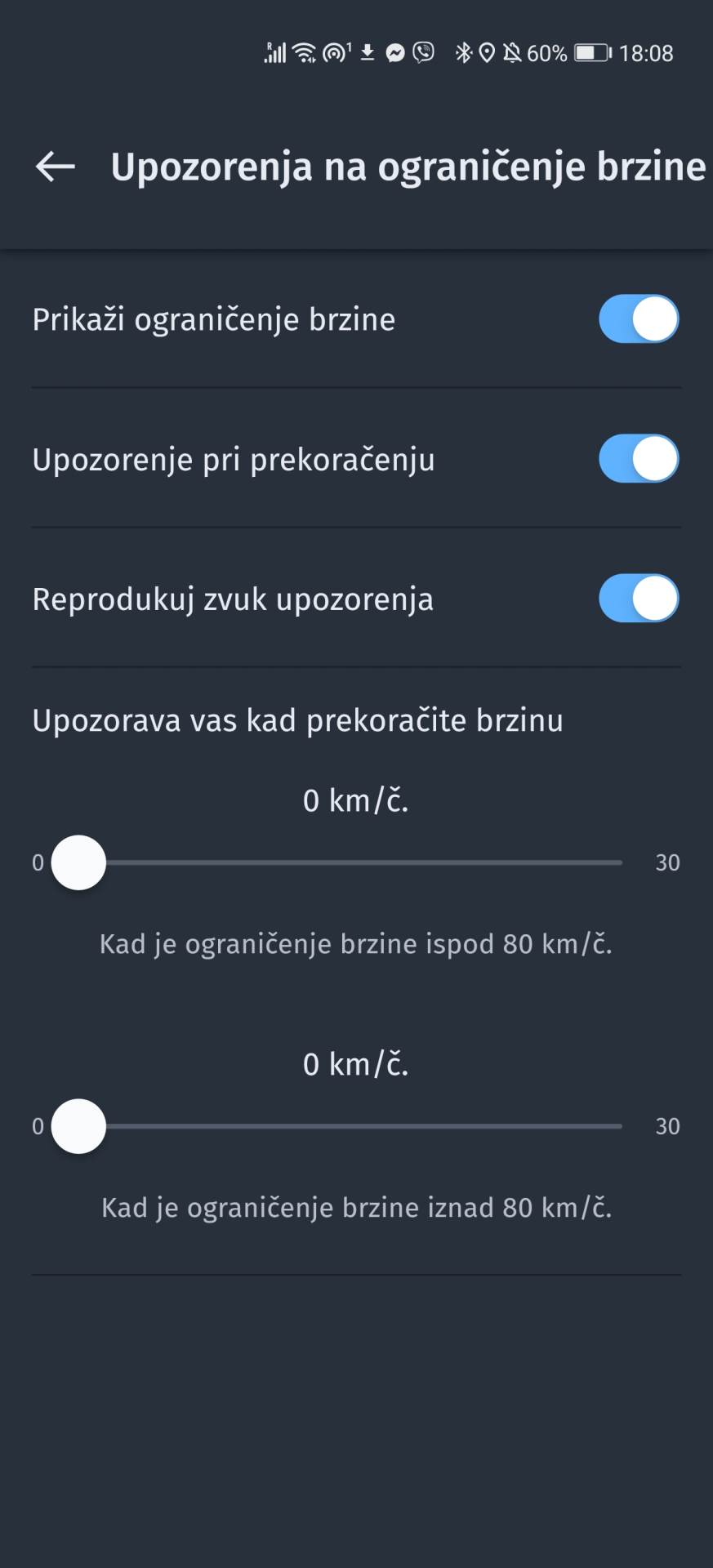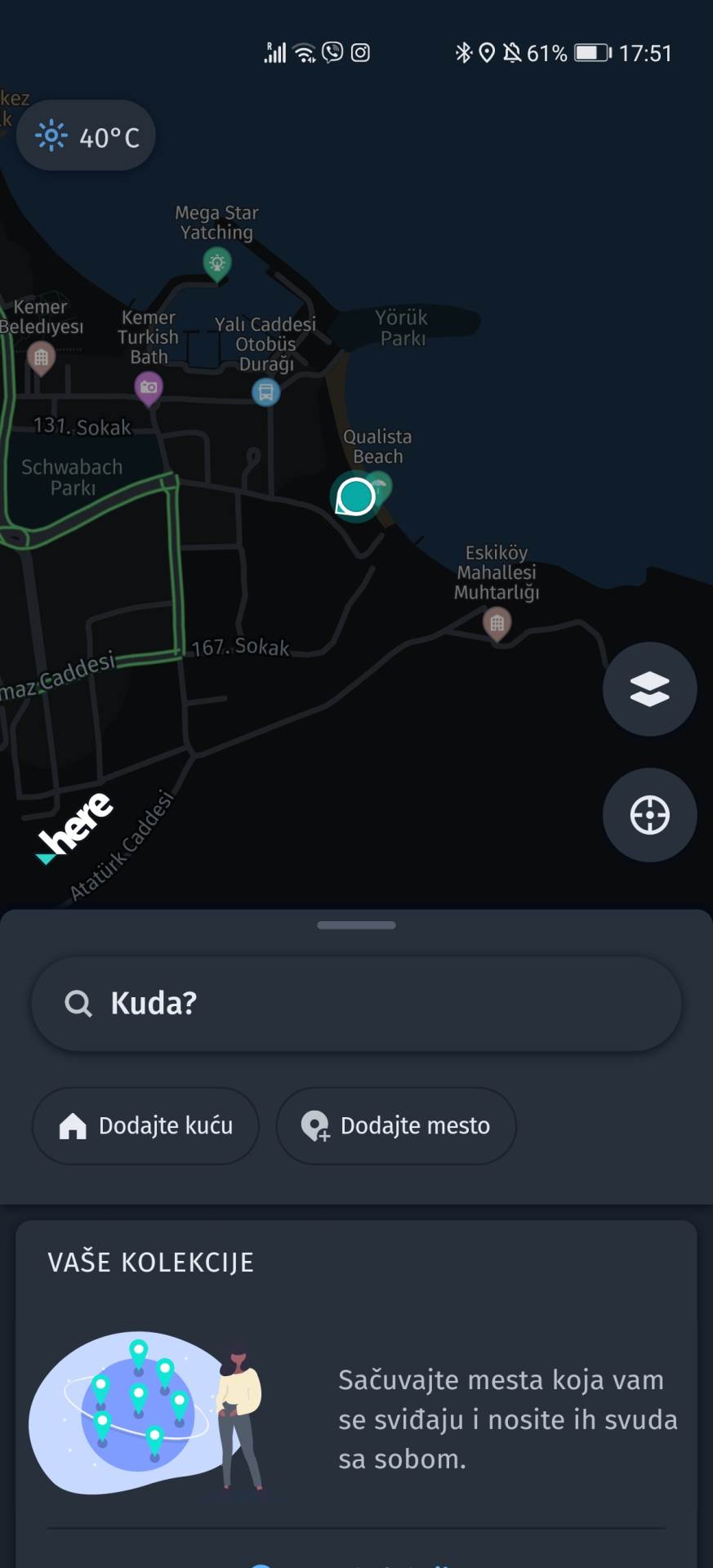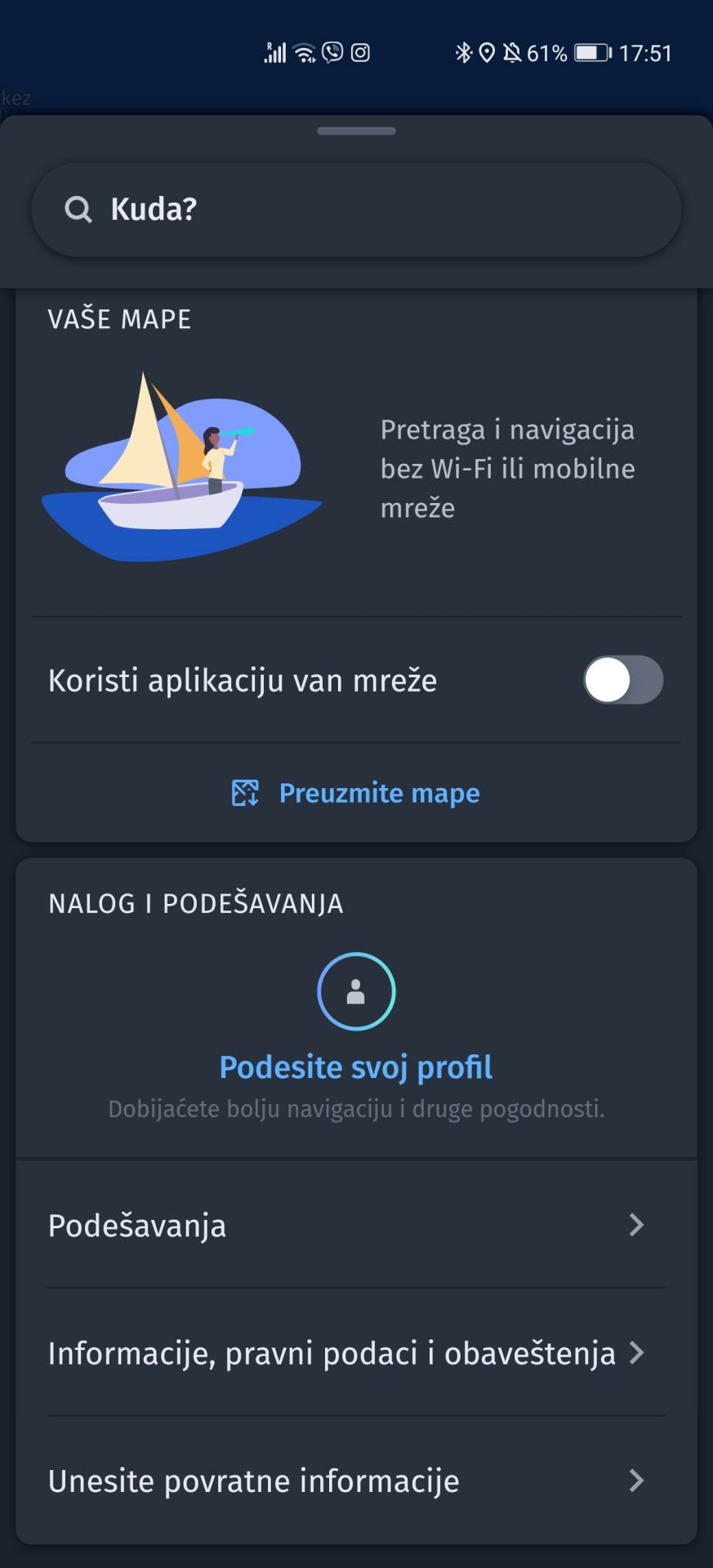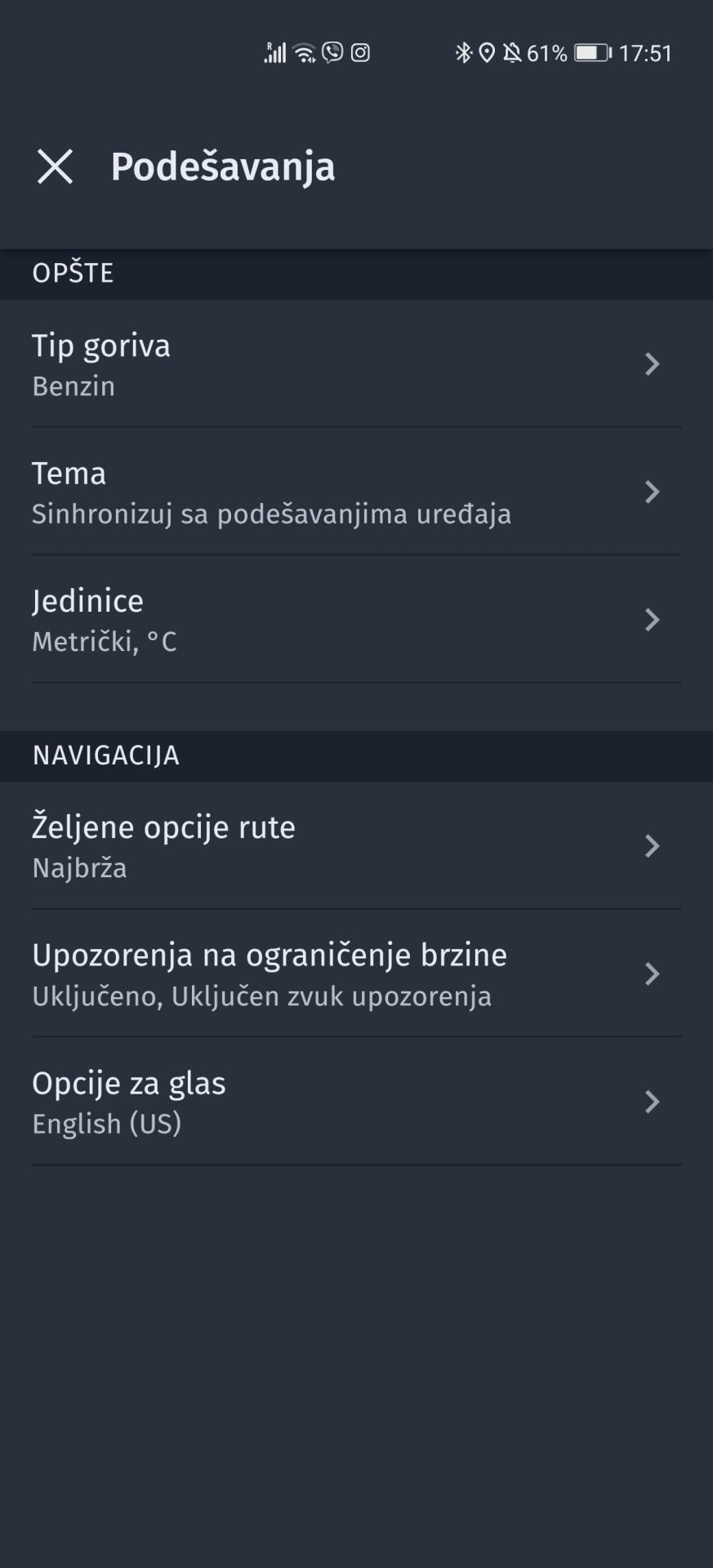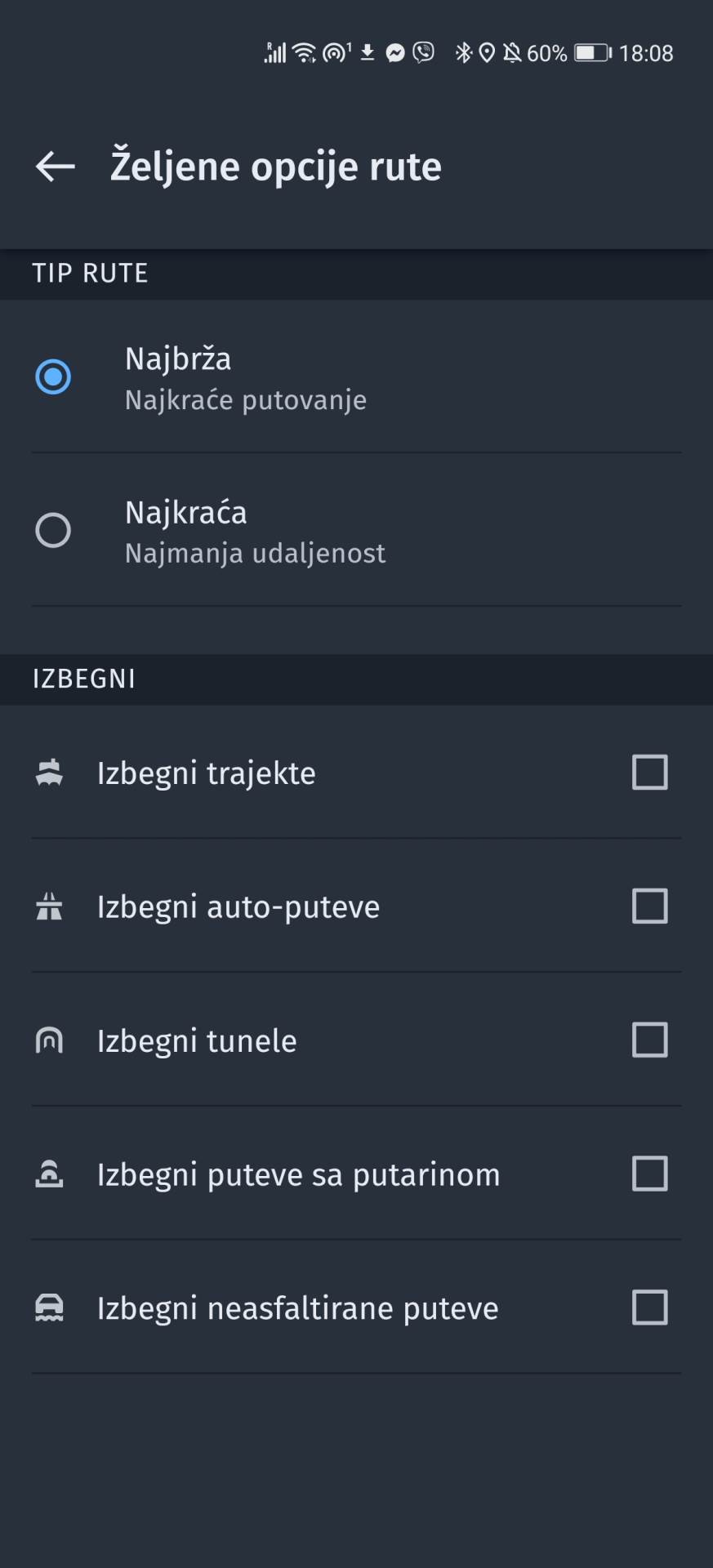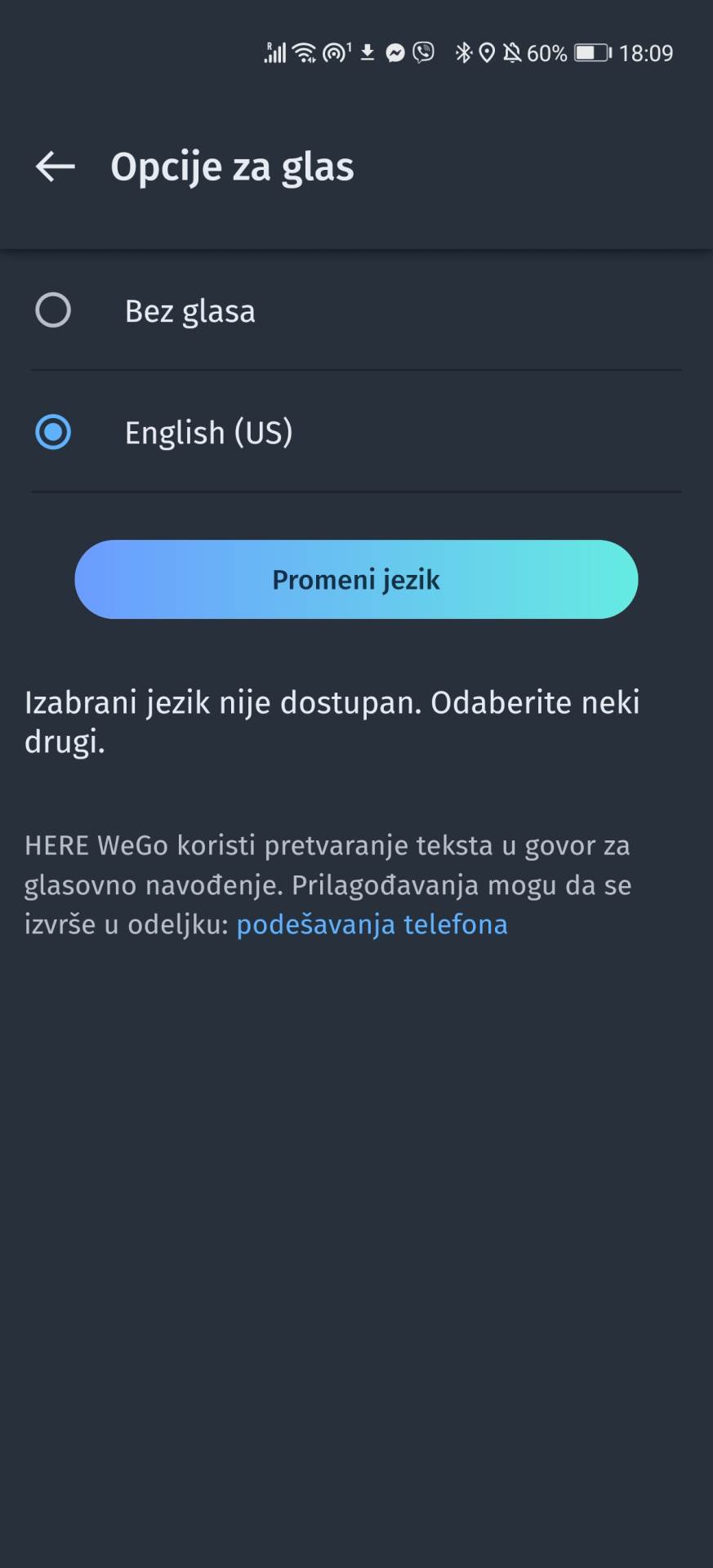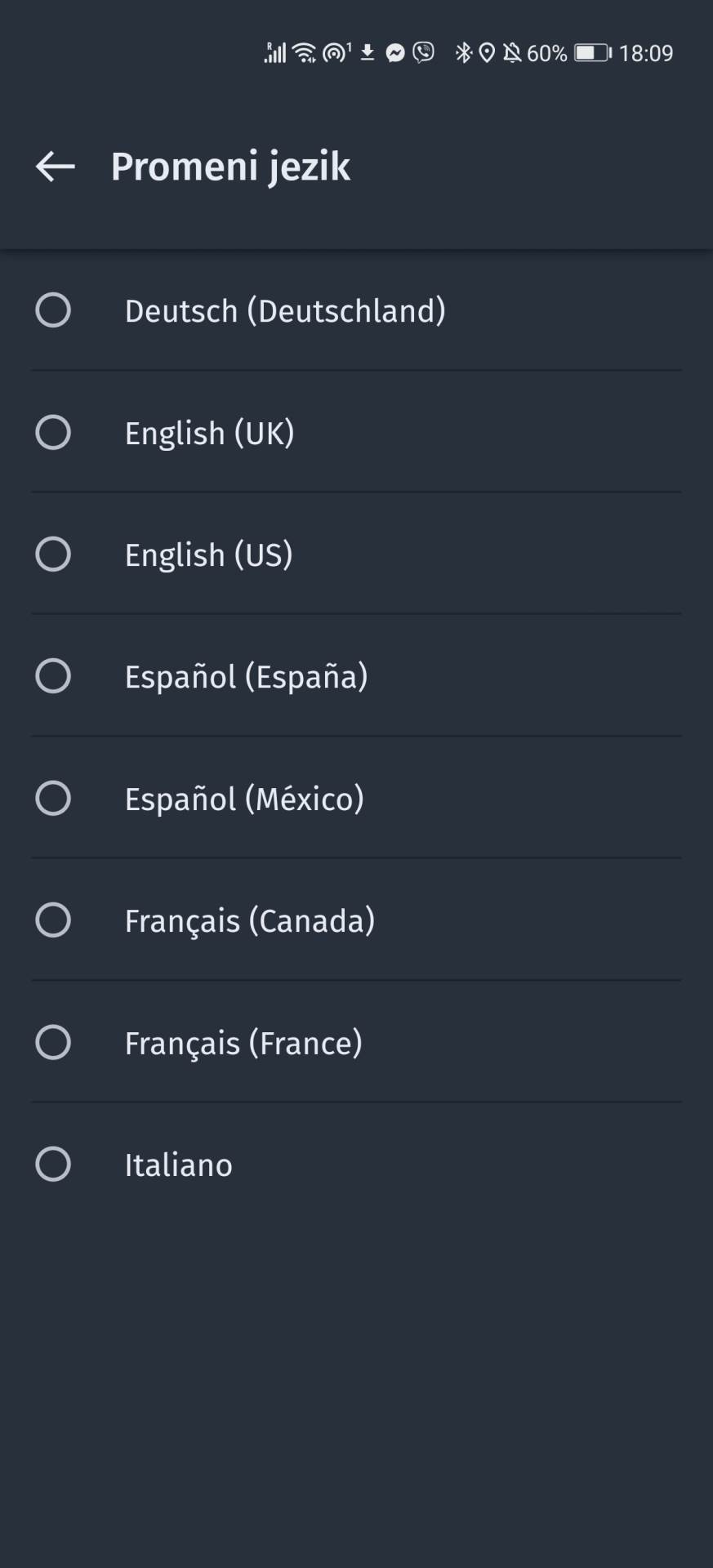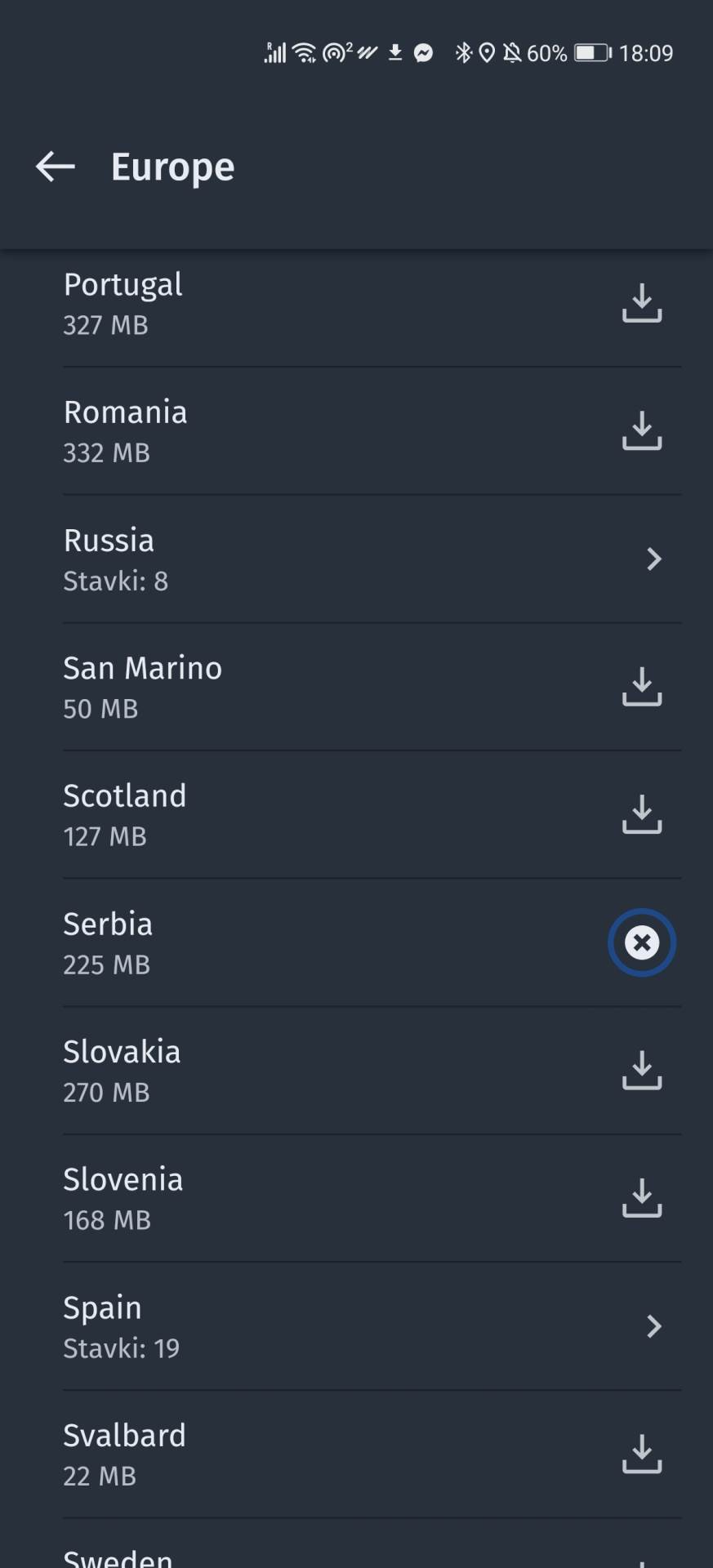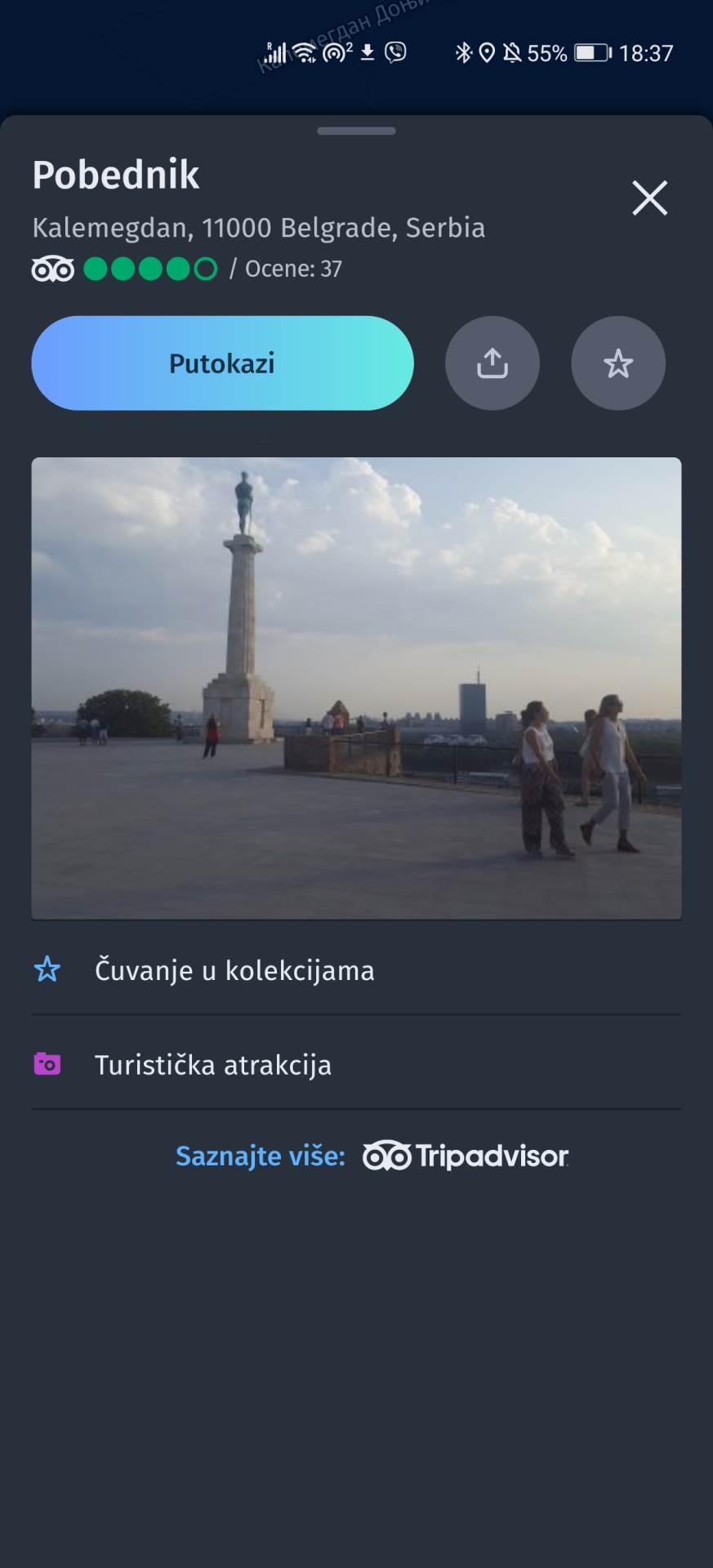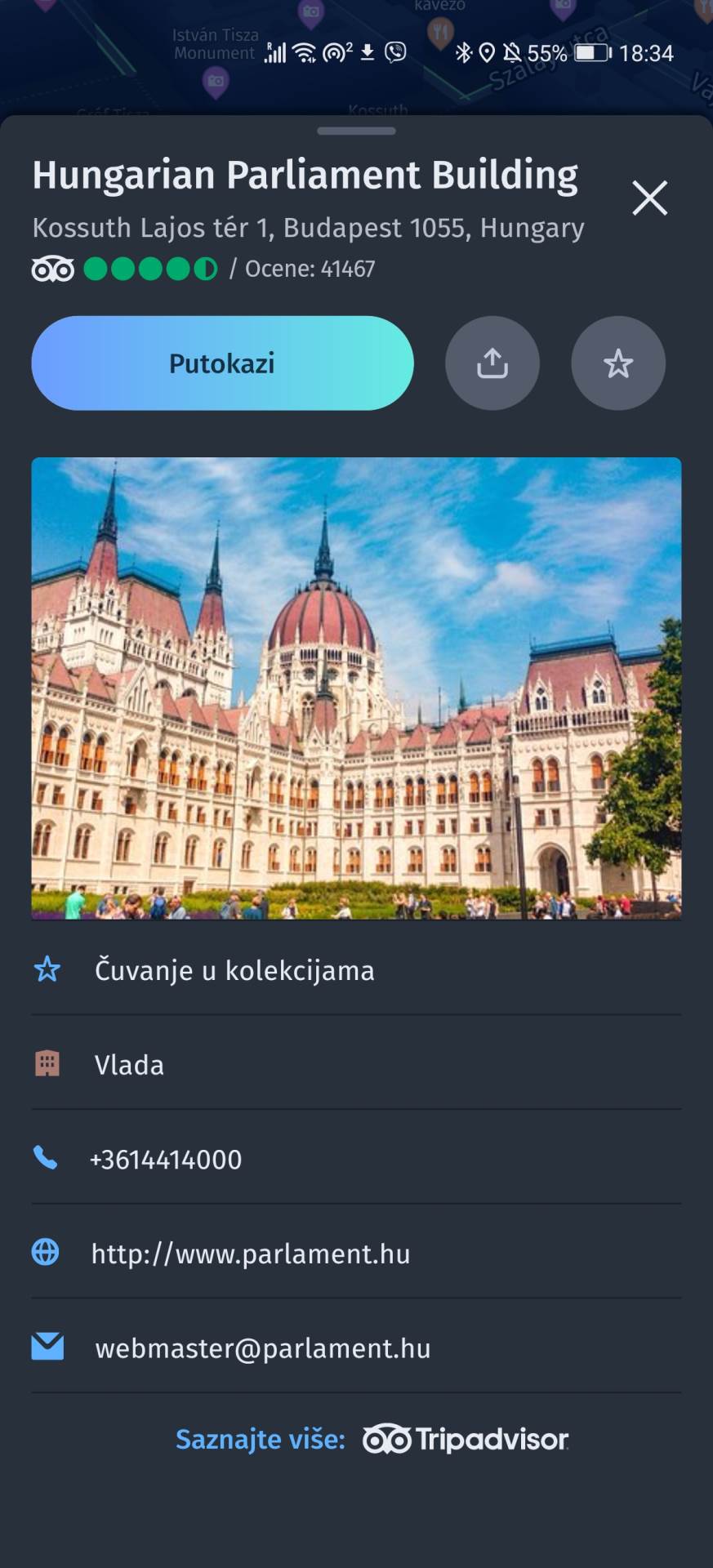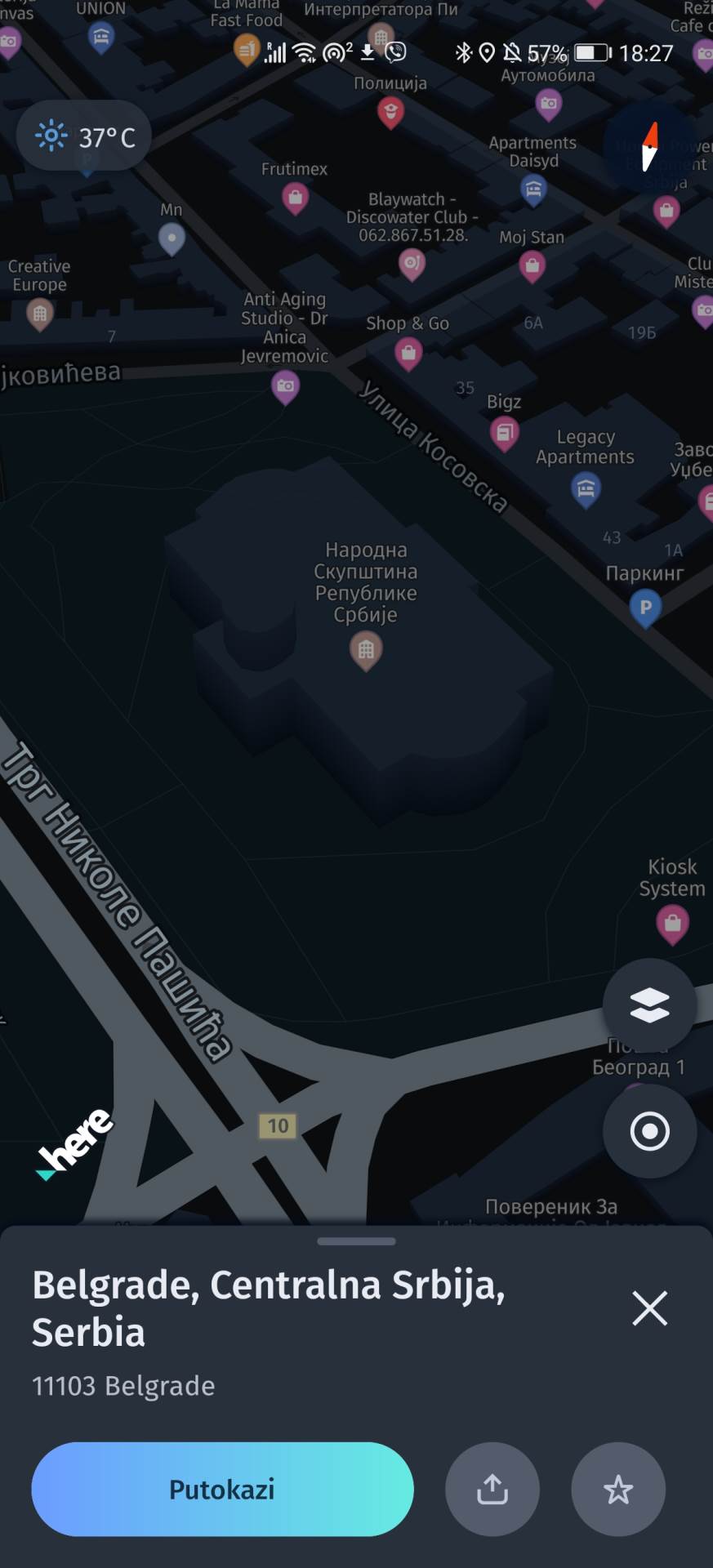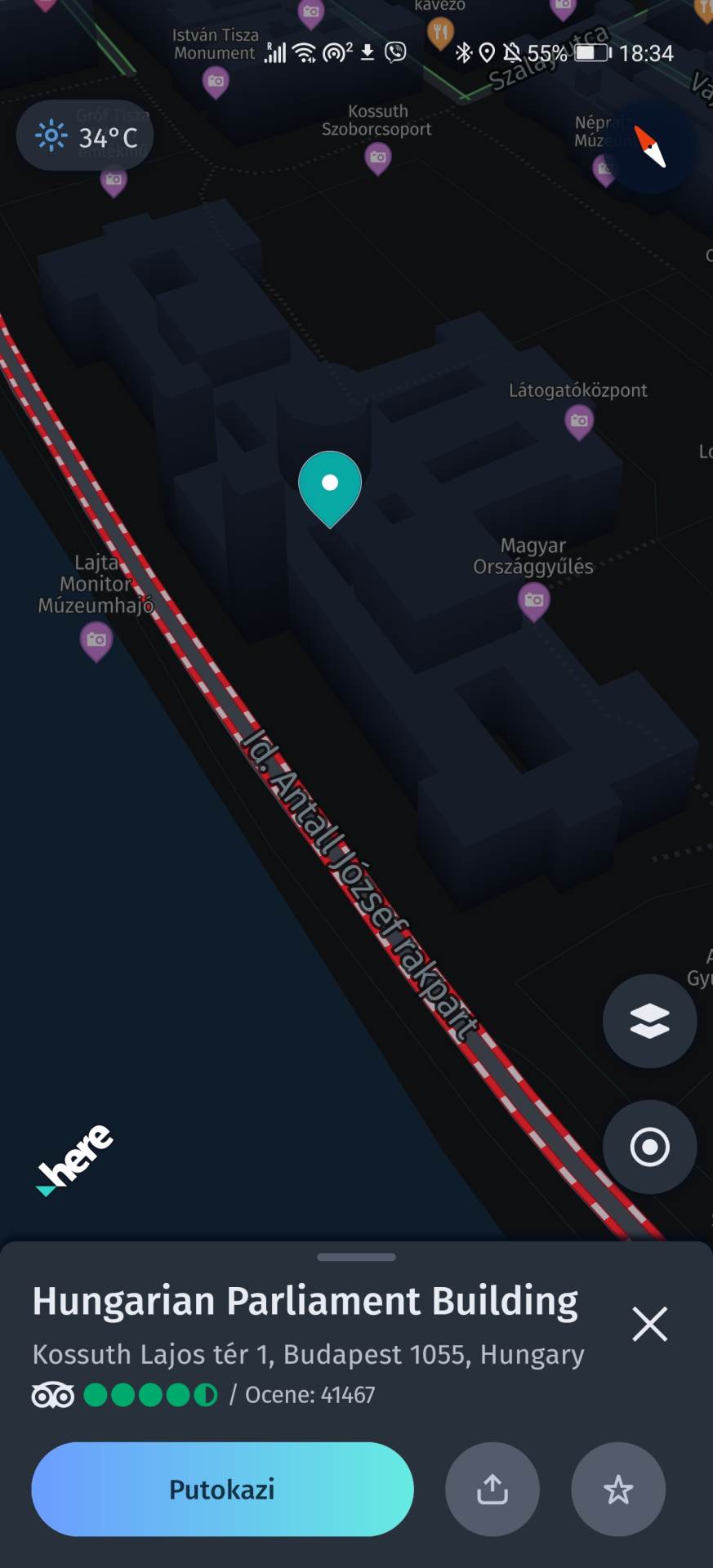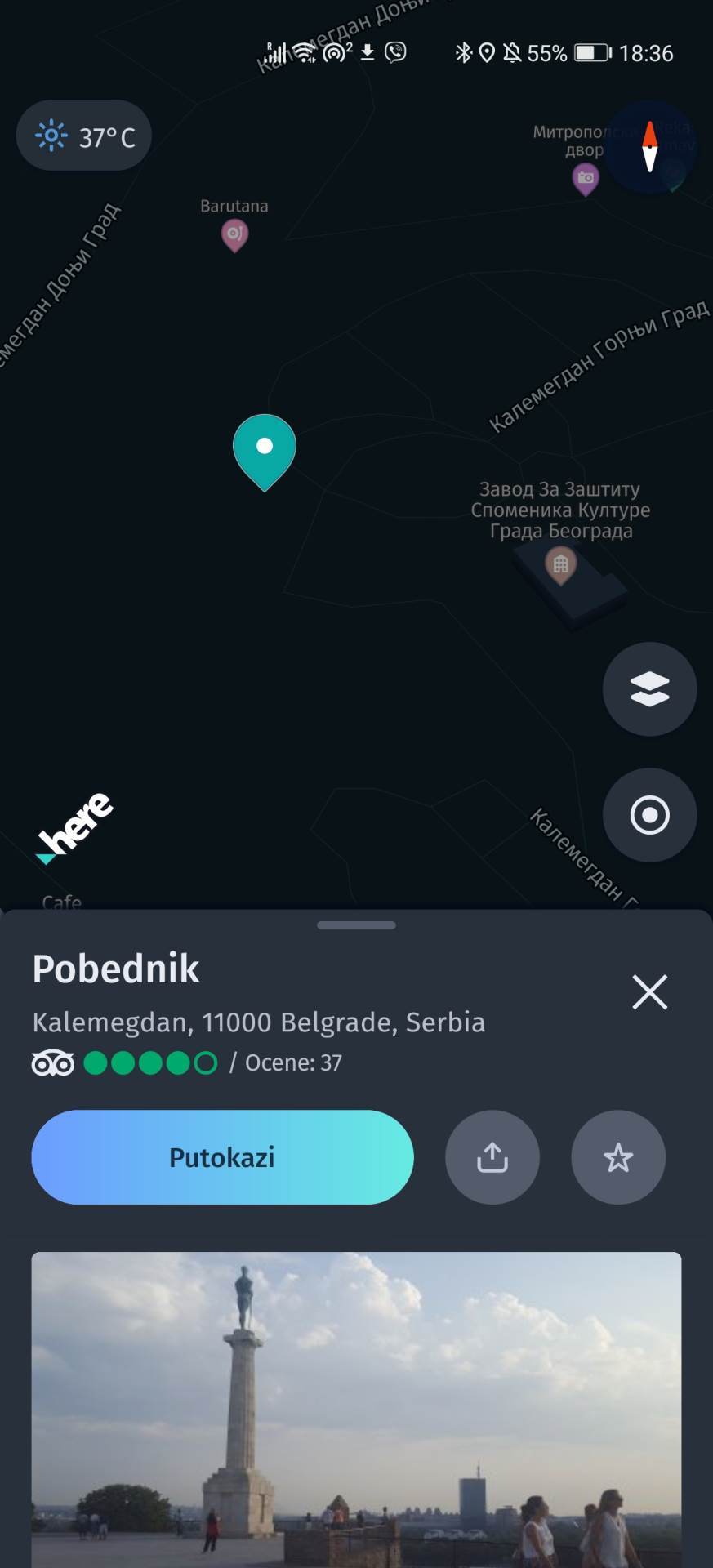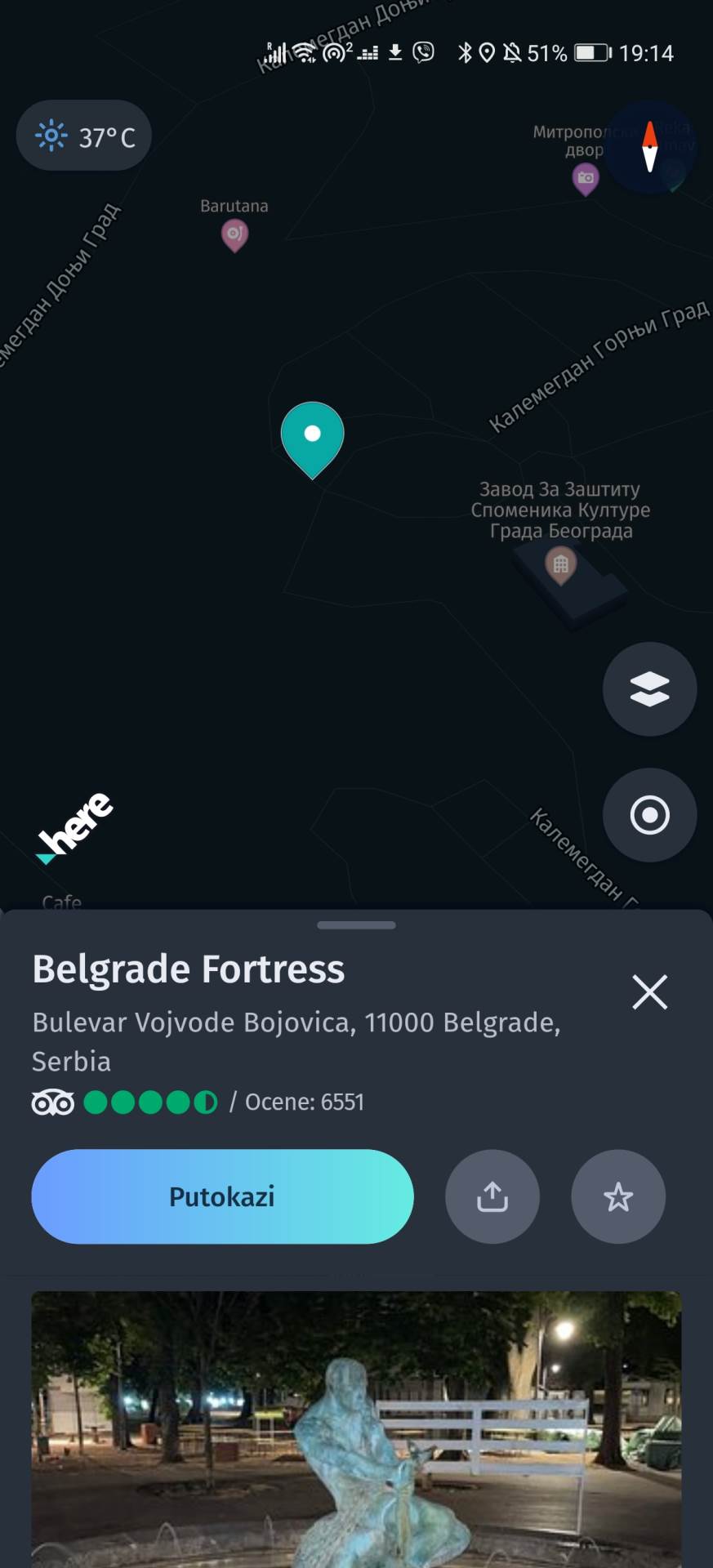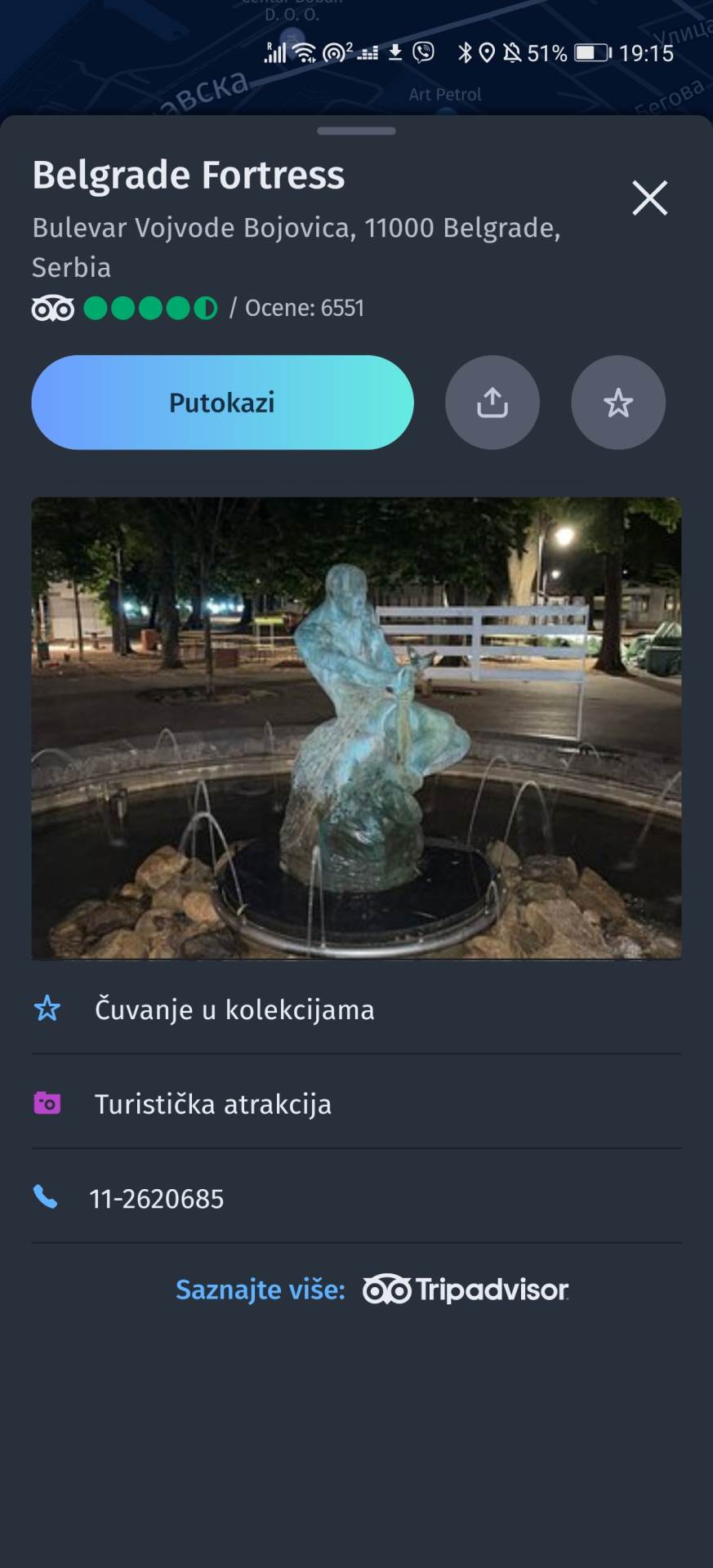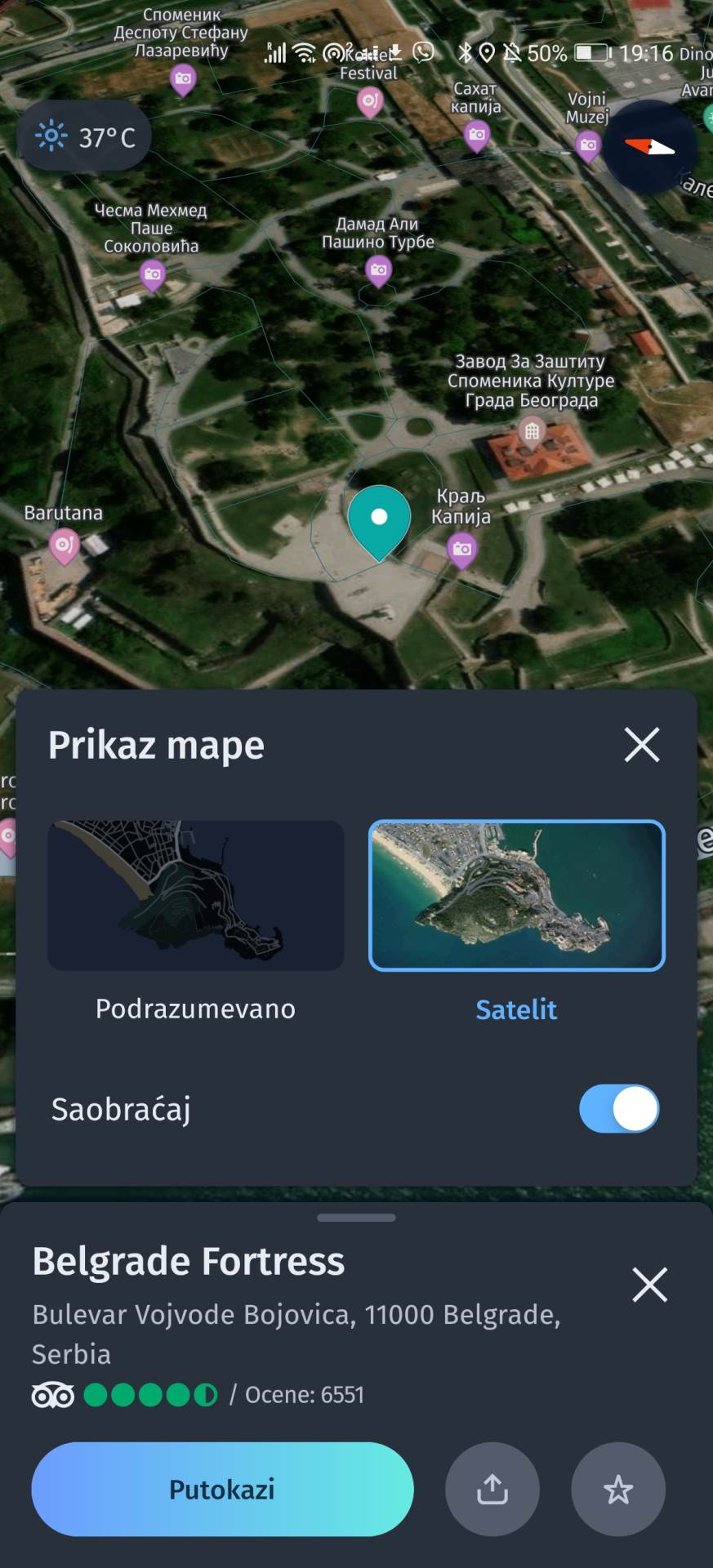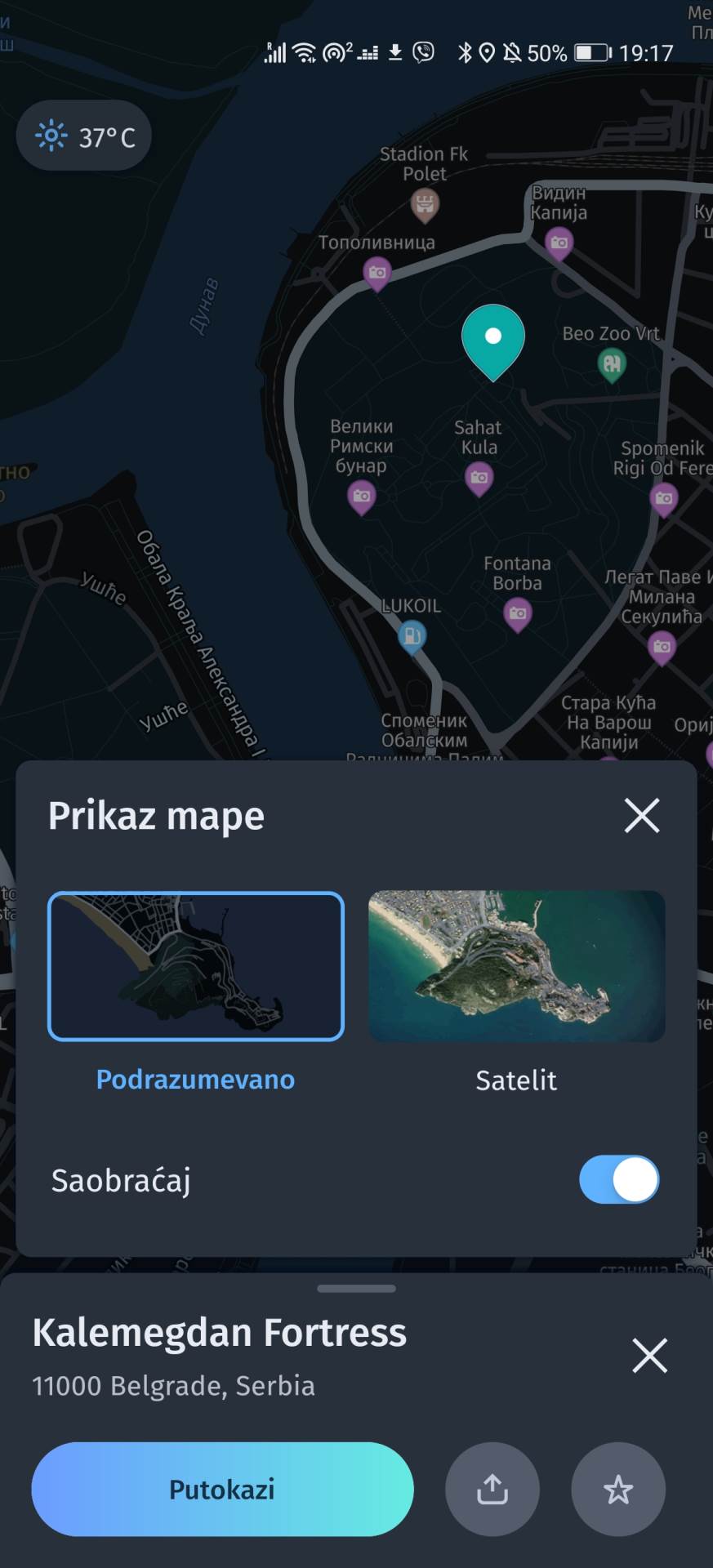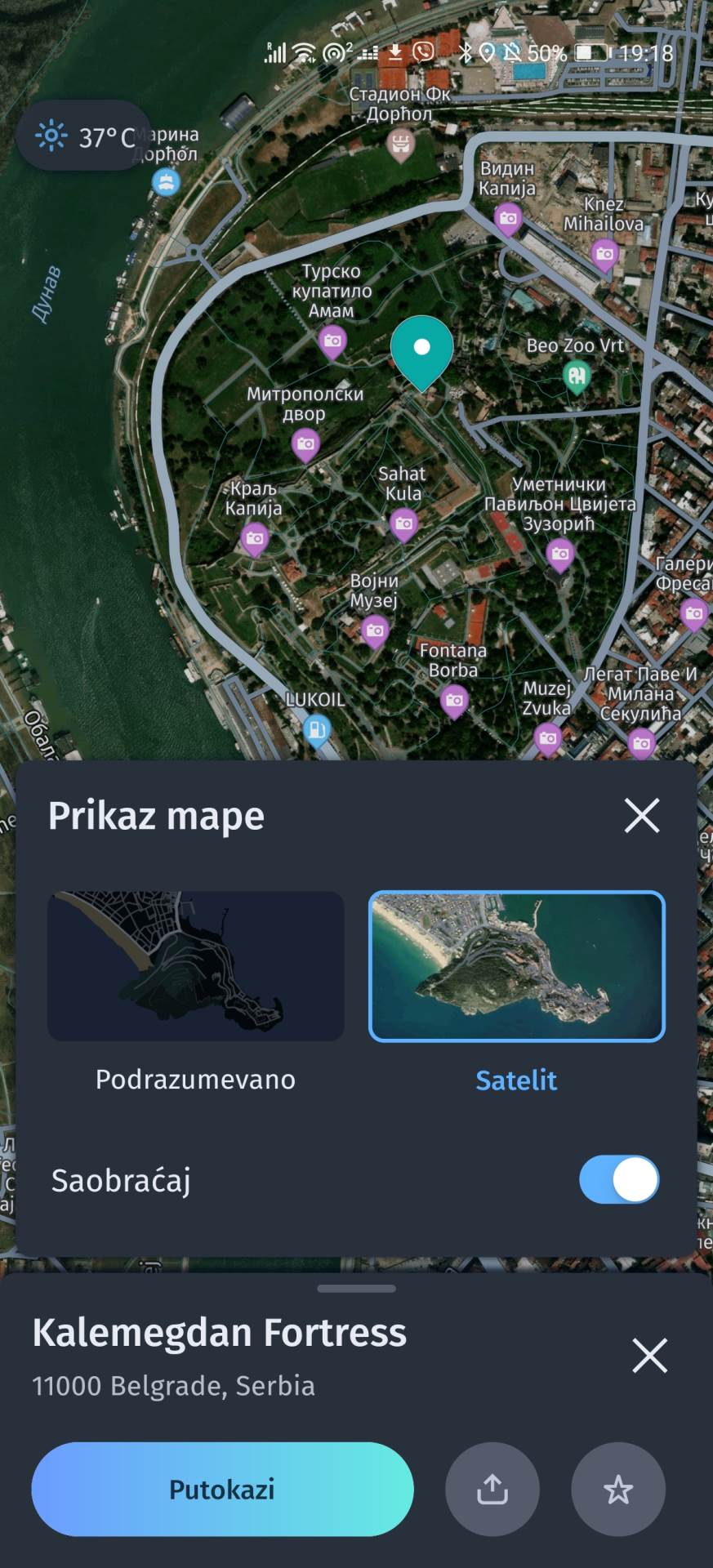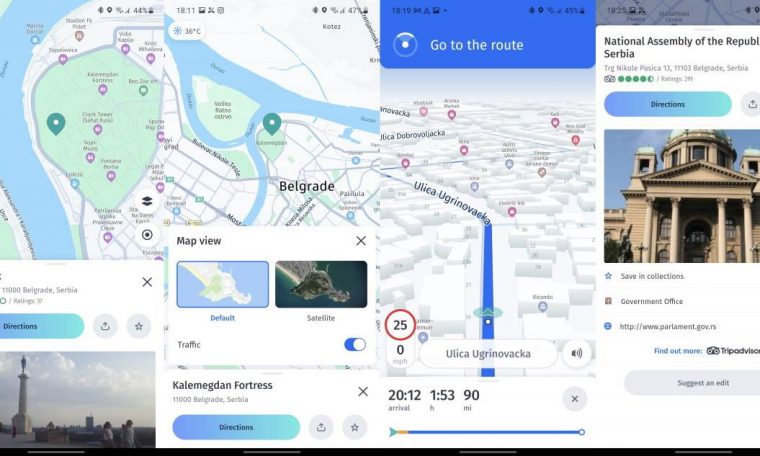
One of the favorite free navigation apps after Google Maps, HERE WeGo has undergone major visual and functional changes.
If you haven’t used HERE WeGo Navigation, the successor to the mega-popular Nokia HERE Maps, for a while, you’ll be surprised that everything has completely changed, including the ii.tip of application. What’s interesting is that a good portion of those things were announced in beta are not included in this update. The new version of the application will ask you for a new permission – to control wearable devices: watches and smart bracelets for synchronization with supported accessories.
Offline mode works, 3D buildings still don’t
One of the reasons for the popularity of the HERE map is offline option which allows you to download the required maps and then Use navigation without an active internet connection. This is very handy if you travel through countries where roaming on the way is expensive, or you don’t want to pay for internet outside your home country – an option Google Maps doesn’t allow. Although it was announced that this option will be skipped In the next version, it seems that the creators of the application realized that this is one of the options that brought them popularity, so they did not want to disappoint users.
other side 3d buildings that were announced in beta still not available With this update, that doesn’t mean they won’t be included in any of the next versions.
If you have not already filed a new application, you will be greeted at the beginning welcome screen with directions Which talks about the changes in the new version. The new navigation should make it easier to navigate the route and update public transport in real time. Like Google Maps, HERE WeGo Maps asks you to turn on the option transportation which combines the information of other drivers to trace crowd I alternative route at the desired location.
simplified interface
The new navigation uses a lot Simple interface with large elements I simplified option, to use fast and easy. basic menu is down, with a large area in which enters the desired location. If you already have a HERE account and are logged in, your saved collections will be displayed at the bottom, i.e. your favorite routes and places you visit frequently. It is located in the upper left corner current temperature notification There are icons to locate and select between the location you are in, and map and field view on the right.
modern menu system
pulling the bottom up You come across several options, of which immediately after the collection, there is offline navigation, ie use the app offline, with the option to download maps just down. The following sets of options are yours Account and Settings, which guides you to set the most important options: what type of fuel you use, whether you want the theme to sync with the application, and what units of measurement you want.
When it comes to navigation, you can choose the route type: fastest or shortest, with the possibility to avoid ferries, highways, tunnels, tolls and unpaved roads.
HERE also supports WeGo application speed limit warning, and it is possible to manually define when you want the application to warn you that you have exceeded the speed limit. Voice navigation in new version It is not available for any language other than English, but as we know localized versions very well, we believe this will change soon.
TripAdvisor integration
If you select a known location, Connection to TripAdvisor service Are you display picture, and you will also get location rating shown at the top, which is Great option when looking for accommodation eli restaurant, for example less outstanding monuments if available, you ii . will receivewebsite information I Contact Individual institutions, shops, hotels and restaurants, if available on TripAdvisor.
What we have seen is in Serbia for now Transport navigation still doesn’t work, so it is possible that the HERE WeGo team will gradually add new options.
a developed project
keep in mind that this will happen with Some changes will become apparent with each new version. For example, on two phones, we got two different versions of the application: 4.1.350 and 4.1.360. there is a new version Better TripAdvisor Support I Serbian language, while the elder doesn’t have it, but he does more language options. It simply means it’s here WeGo a project being developed, and which will get more options and great changes. For now, the new app works great, as does the navigation itself, which it uses Semi-3D type display with buildings around the route. We’ll also mention that when you activate navigation, the option to choose the type of route and what you want to avoid is available as a shortcut. Don’t write off any other 3D scenes you’ve seen in beta.
How do you like the new HERE Navigation?
be better informed than others, Download Mondo Mobile Application.